WordPress is one of the simplest yet the most trending platform in today’s world. Blogging and web development has become much easier and comfortable with WordPress. There are various templates to select the type of look and design you want for your upcoming site.
Planning to start your blogging journey with WordPress? Well, I can understand your level of excitement. Being a beginner, I made many mistakes in my blogging career so I don’t want that you should also repeat the same.
Here, I am going to share four important things that you need to perform as soon as you install WordPress on your domain. If you are really serious about your blogging thing then make sure you don’t miss any point.
-
Search Engine Visibility
It is one of the most important but underrated settings. If you are the one who is working with a developer so that you can make some necessary changes in terms of design or other modifications to your site, then it is the first thing that you need to consider as soon you install WordPress on your domain.
So what exactly does ‘Search Engine Visibility’ option do?
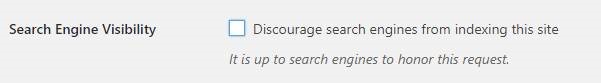
Actually, when you check this option, it will simply block the search engine robots or crawlers and stops them from indexing the site in SERP.
It is a great way to let search engines like Google to know that your site is still not ready to serve users or visitors.
Access the option by going to Settings>Reading.
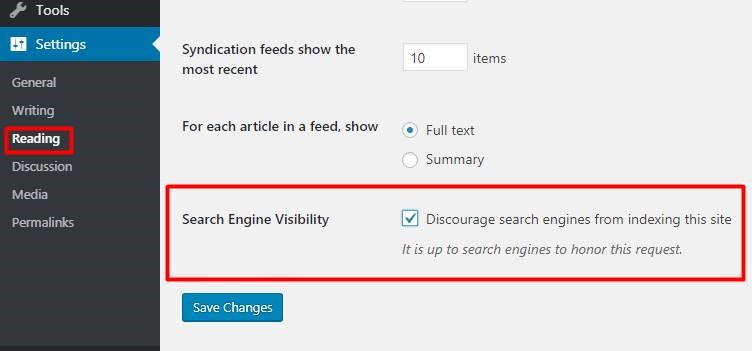
I recommend you to check the box until you make all the necessary changes that you will read further.
Note: Don’t forget to uncheck the box when your site is user ready.
-
Permalink Structure
Permalink refers to the full URL to individual blog posts, categories, and other lists of blog postings. It is specifically called ‘permalink’ because it’s a permanent link and intended to remain unchanged.
WordPress gives you the freedom to choose your choice of permalink. Permalink plays a very important role in SEO, so you need to be very clear about it.
Note: You can change the permalink structure as many times as you want, but it is NOT RECOMMENDED, especially when your site starts getting a decent amount of traffic. Changing the permalink structure without having any valid reason will not just force you to work on your SEO strategy from the beginning, but you deal with redirections so that all of your previous links redirect to current working links. Believe me; it can create a mess for you if you have lots of data or posts on your site. So better avoid it.
You might be feeling a bit nervous after reading such long note but don’t worry, I am here to help you with the best option. If you still have any confusion, then let me know in the comment section. I will definitely help you.
So here are the permalinks choices that you will get:

Depending on your niche, you are free to choose your choice of permalink. After checking the options, you might be thinking which one should I go with?
Let’s discuss all of the options.
Plain
I personally don’t recommend this because it will add some random numbers to your post that doesn’t add any value to your blog’s SEO.
Day and name
You can consider this permalink structure if you are planning to make a news website. News websites frequently updates and dates play a very important role in it. Adding a date in URL will boost your ranking in SERP.
Month and Name
Although, this one can be considered by you for your news website but I don’t recommend you this over the above one unless you want to separate your posts monthly.
Numeric
Like the first one, it will also not add any value to your SEO.
Post name
If you still can’t decide what kind of permalink structure you need to choose then without giving yourself a second thought, choose this option. The best thing is, it will go well with all types of niche.
Custom Structure
Custom Structure option gives you the freedom to set your choice of permalink. All you need to do is pick the available tags that you will find just below the option. Say you want to show category and then your post so in that case, you need to first click on %category% tag and then %postname% tag. With this, your permalink structure will look something like this.
yourdomain.com/trends/latest-trends-2019/
Pro Tip: Check your competitor’s website to see their permalink link structure. This is one of the simplest ideas to choose your site’s permalink. To find out your competitor, you need to type your keyword in Google. For instance if your site will be all about fashion then your keyword would be ‘fashion trends in 2019’ or ‘winter fashion collection.’ Also, avoid any e-commerce website like Amazon, especially when yours is an informational blog. Now simply click on top 4-5 results (that will be enough). Check their URL structure, and you are ready to go.
-
Delete Dummy Content
When you install WordPress, it comes with some dummy content so that beginners can understand how particular thing will look in their live site.
I recommend you to delete them so that it will not get indexed by Google or other search engines. Most of the people generally forget to remove them, so don’t be the one.
There are three ways of dummy content that you need to delete:
- Go to
Posts>All Posts>delete Hello World! post. - Go to
Pages>All Pages> delete Sample Page. (You don’t need to remove other pages like About Us, Privacy Policy, etc. just update them with your details.) - Go to
Comments> delete the comment.
-
Update Default Category
All WordPress posts need to be filled under at least one category. By default, WordPress has one category named ‘Uncategorized’ that is by default selected for all the posts that are not assigned for any particular category. Sounds logical but technically ‘Uncategorized’ name will not add any value to your blogs, especially if you have a category in your permalink.
The best SEO practice I would recommend is to update it with a meaningful name. To update it go to Posts>Categories> hover your mouse to ‘Uncategorized’ option and click on Edit button.

Now simply change the name with your preferred name. Apart from that, don’t forget to change the ‘Slug’ also. It can be same, or you can choose any different word, but the best practice is keeping the name of category and slug is same.
I hope you liked my post. If you have any queries regarding WordPress, then let me know in the comment box below. Happy Blogging!
